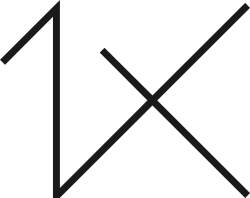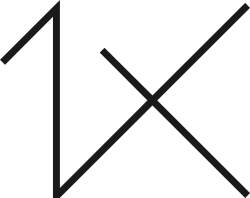Alex,
Your suggestion of a common calibration standard is a good one. A gray scale from pure black to pure white would help members to see if their screen is too dark, too bright, or has too little or too much contrast by noting which patches are visible and which are blurred together. I don't know how that could be done for colour though. (how red is red?)
I had a look at the Lagom link. Thank you for sharing that. It looks like quite a thorough process.
I would recommend getting a calibration device. As Alfred pointed out, they have come way down in price. The first I bought in 2004 was a LaCie, and cost about $600. The last one I got was a Sypder 4 that cost about $200 on sale a couple of years ago. They are even cheaper now.
It's a good investment because it gives you confidence for editing. I'm sure the Curators have calibrated monitors, so if your monitor is calibrated, you'll be on the same page with them.
The ambient light in your work room is an important factor. Try and keep it the same from day to day if possible.
One more detail - you probably already know this, but it's best to submit your photos with a sRGB profile because most monitors use that as a standard. I don't know which editing program you use, but in Photoshop, click 'Edit', then 'Convert to Profile'.
The photos in your gallery look good on my screen. Some of the colours seem a bit saturated, but that's just my opinion and not a scientific measurement. The one titled 'Ice Church' makes a good test. What I see on my screen is an overall cool blue scene, but the doorway on the left where the light comes in is pretty much pure white. When I measure a screen shot with the Photoshop eyedropper, it shows that it's just slightly warm (about 5 - 10 units, depending where the sample is taken) I'm sure most viewers of this photo would find the colour realistic, and see the white as a clean white.
You might want to have a look at this 'Printer evaluation image' to see if your monitor is displaying the nuances of colour that are described in the text.
http://www.outbackphoto.com/printinginsights/pi048/essay.html
http://www.outbackphoto.com/printinginsights/pi049/essay.html
http://jirvana.outbackphoto.com/printer_tests/PrinterEvaluationImage_V002.zip
Anyway, that's my 2 cents worth.
Steven, senior critic